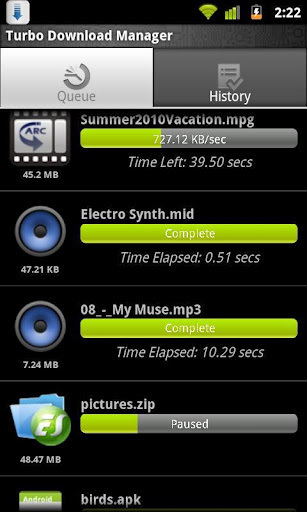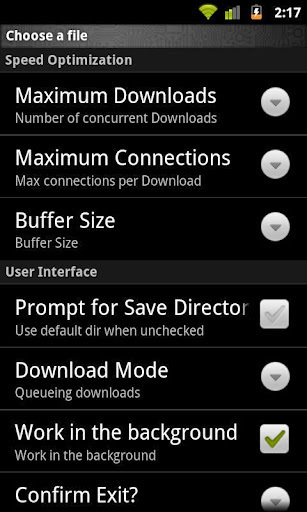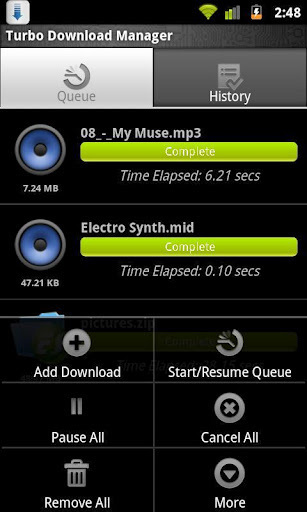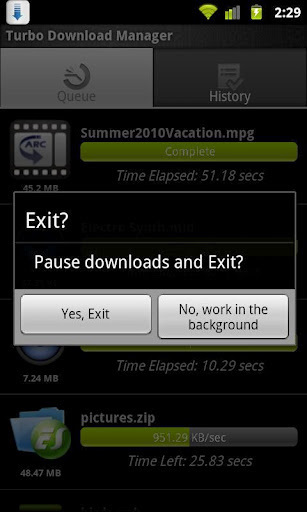Turbo Download Manager图片
Turbo Download Manager介绍
Turbo Download Manager最新版v7.21更新说明(2021-06-02)
7.18new icons, better interface and menusfixed issue with browser dialog boxesfixed issue with saving htmladded default user agentpersistent desktop mode per tabnew option for block popups (see browser settings)network options can now be found in settings如发现版本老旧,欢迎邮件反馈5116230@qq.com,或移步Turbo Download Manager官网下载最新版
Turbo Download Manager安卓版介绍
Increase the speed of your downloads by up to 5x times as reported! The First Download Accelerating app in the Android Market! Long Press on a link from your browser => choose "Share Link" => "Turbo Download Manager" and start your download in turbo speed! => How does it work?TDM makes use of multiple HTTP connections to download files to your phone. You can enable "Download Acceleration" by increasing the number of "Maximum Connections per Download" and you can further optimize your download speed by modifying the "Buffer Size" under "Settings". => FEATURESDownload Acceleration!Unlimited file size downloads!Web Browser support (Dolphin, Firefox)Queue/Pause/Resume/RecoverMultiple Parallel downloadsUp to 10 Parallel Streams Per DownloadBuffer size optimizationConfigurable Download directoryAdd Url linksStart/Pause QueueNormal/Turbo Mode optionWork in the backgroundAuto-rename filesNotifications (Visual/Sound)Single/Multiple NotificationsDownload historyRestart Download from history => SUPPORTED BROWSERS:* Android Stock Browser (Long Press and choose "Share Link")* Dolphin HD ("Long press" => "Share Link")* Firefox ("Long press" on a link => "Share Link")* Skyfire ("Long press" on a link => "Share Link")* Miren* UC Browser* Boat Browser (Choose "Open")* For all other browsers that support sharing links try Long Press on a link and choose "Share Link". => This software is provided AS-IS and comes with NO WARRANTIES or guarantees. Author assumes NO RESPONSIBILITY whatsoever including data loss or network usage. ** Some Web Servers might not support multiple connections, if so use "Connections per Download" = 1 under "Settings" Or "Long Press" and use "Normal Mode" to download. Turbo Download Manager相关软件
- Turbo Download Manager
Turbo Download Manager最新版v7.21更新说明(2021-06-02)7.18new icons, better interface and menusfixed issue with browser dialog boxesfixed issue with saving htmladded default user agentpersistent desktop mode
Turbo Download Manager相关资讯
同类软件
-
1
衡信急速清理大师app

衡信急速清理大师app
v1.0.0
-
2
清理优化

清理优化
v1.2.8 手机版
-
3
手心输入法安卓版

手心输入法安卓版
v3.5.2
-
4
安卓投屏app

安卓投屏app
V1.1 安卓版
-
5
语言转文字大师app

语言转文字大师app
v1.0.2
-
6
爆闪灯app

爆闪灯app
v1.0.0 安卓版
-
7
Candlestick app

Candlestick app
v9.98
-
8
AirDroid-远程控制手机软件

AirDroid-远程控制手机软件
v4.2.9.2 安卓版
-
9
零彝输入法

零彝输入法
v3.0.0.10202102172327b 安卓版
-
10
爱时间管理app

爱时间管理app
v1.0.3
软件教程
相关搜索